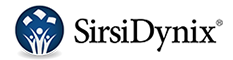Request a Demo
Looking for more BLUEcloud information? Schedule a private web-based tour of the BLUEcloud products you’re most interested in.
During your customized demo, a SirsiDynix product expert will join you online to show you around and answer all your questions.
There’s absolutely no commitment—just fill out this form, and we’ll find a time that works for you.
Customer Quotes
"SirsiDynix is serious about customer care, and the support staff are friendly
and quick, [giving] equal priority to the small and large library customers alike;
your R&D is fantastic . . . and products are tried and true before release."
- Queen's College, University of Melbourne
"[We’ve had] an excellent relationship with the company over the years that
has just gotten better and better."
- Lansing Public Library
"SirsiDynix continues to upgrade its products, enabling us to . . .
have the latest cutting-edge integrated library system."
- Round Rock ISD
Email Us
Do you have questions, but you're not quite ready for a demo? Fill out the email form below and someone will be in touch with you soon to respond to your questions.